The Logging tab includes a callsign lookup feature allowing you to search QRZ or HamQTH within the application. Clicking on the log button moves you to the next screen where you can log a QSO with the looked up callsign.
The [Lookup] configuration includes a default lookup service which is enabled when the application application loads. If you have more than one lookup provider configured, you can use the drop-down selector to use a different lookup provider.
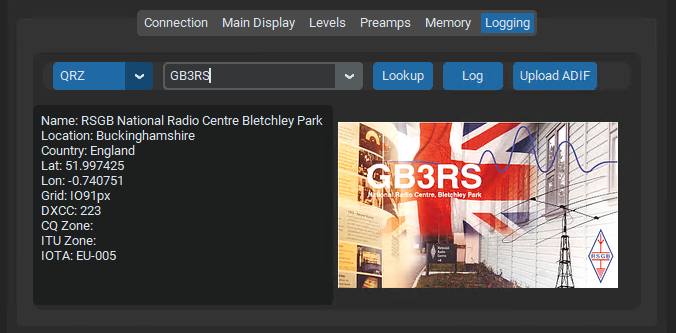
Configuration
You will need to add your QRZ and/or HamQTH account username and password before using the look up.