Pycom Radio Controller allows you to control an Icom 9700 radio remotely via a USB serial connection. There is a focus on remote full duplex doppler control for satellite tracking which is not available in most other remote control options. It is written in python and supplied as a executable so there's no need to install or maintain the python environment.
Prerequisites
- Windows 10/11 or MacOS
- Internet Connection
- Optional: Audio software capable of using the USB audio for remote. Sonobus for example.
- Icom USB Drivers installed. For MacOS I used CP210x VCP Mac OSX Driver
- ICOM-9700 radio connected via serial port (e.g., COM3 or /dev/cu.SLAB_USBtoUART)
Installation
Follow these steps to install the Pycom Radio Controller:
- Download the zip file containing the software for your operating system
- Extract the zip file to an appropriate location on your computer connected to the IC-9700
- Run Pycom app
- Allow running of 'insecure' app either via the windows prompt or MacOS security settings
- Register and obtain a valid free license key.
- Update the configuration with your settings
- Use the USB Audio CODEC speakers and microphone that are provided with the USB connection to send and receive audio from your radio.
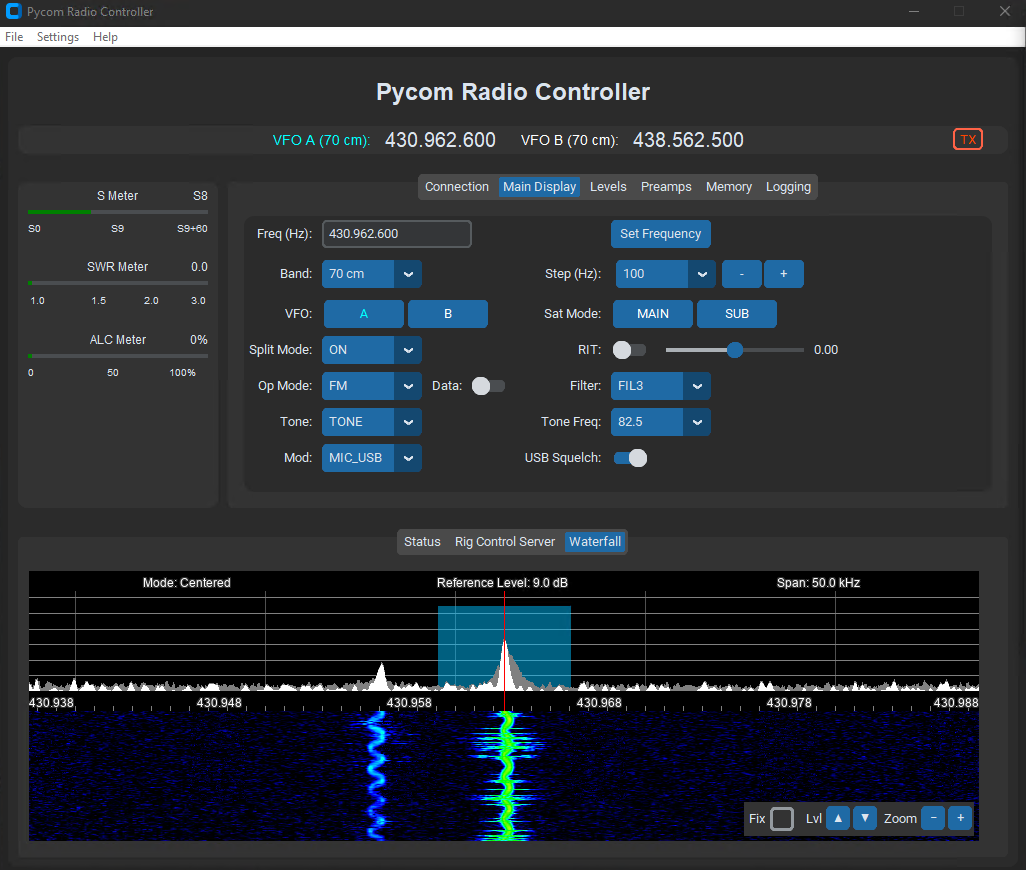
Next, explore the Documentation section to connect your radio.