The Pycom Radio Controller interface is designed for ease of use, providing controls and displays for managing your ICOM-9700 radio.
You can tune the radio either by entering the desired frequency in the text box and pressing the 'Set Frequency' button or by pressing the plus/minus buttons which will increase or decrease the frequency by the selected step amount. The waterfall is also clickable, on left click the radio will tune corresponding to the x-axis frequency. Additionally, if you have the RC-28 controller connected, you can use the dial to change frequency by the selected step amount.
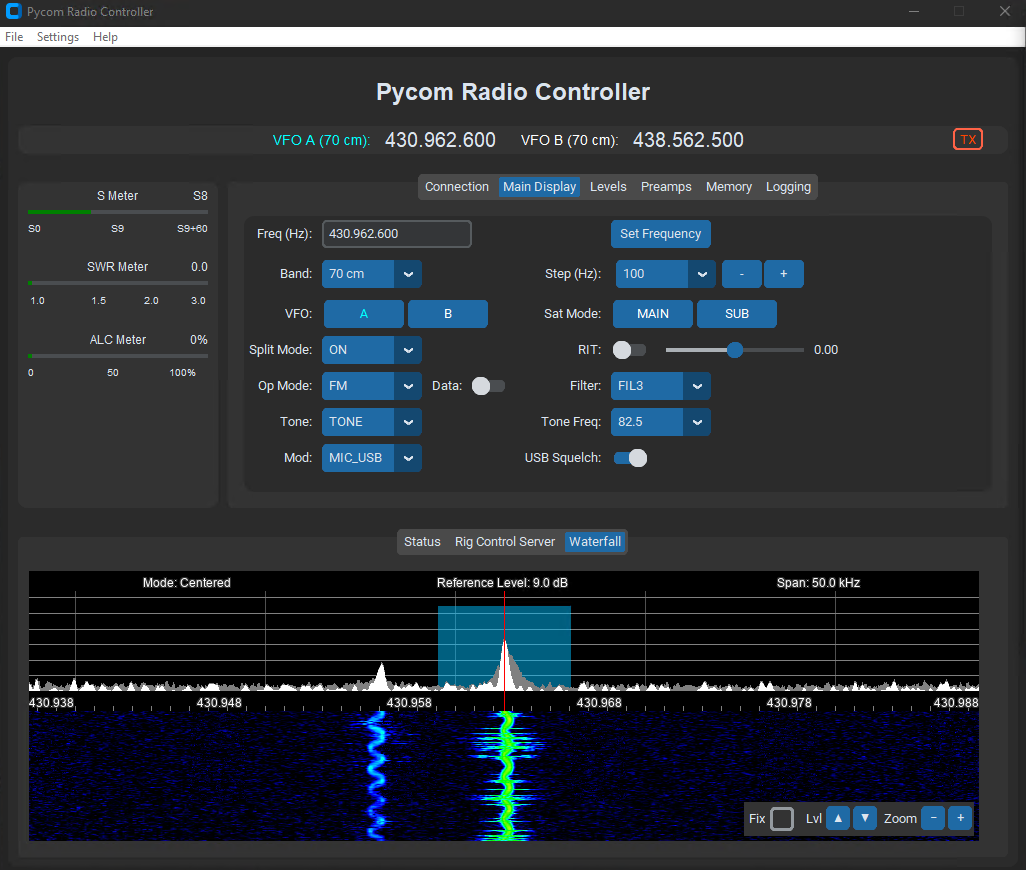
Main Sections
- Frequency Readout: Displays VFO A and B frequencies with a TX/RX toggle.
- Meters: Shows S Meter, SWR Meter, and ALC Meter for real-time monitoring.
- Main Tabview: Includes tabs: Connection, Main Display, Levels, Preamps, Memory, Logging.
- Status Tabview: Includes Status, Rig Control Server, and Waterfall tabs.
Application Menus
- File: Control top level window.
- Settings: Radios and configuration management.
- Help: Documentation, license management and application log files.
Learn more about each section in the respective guides linked above.